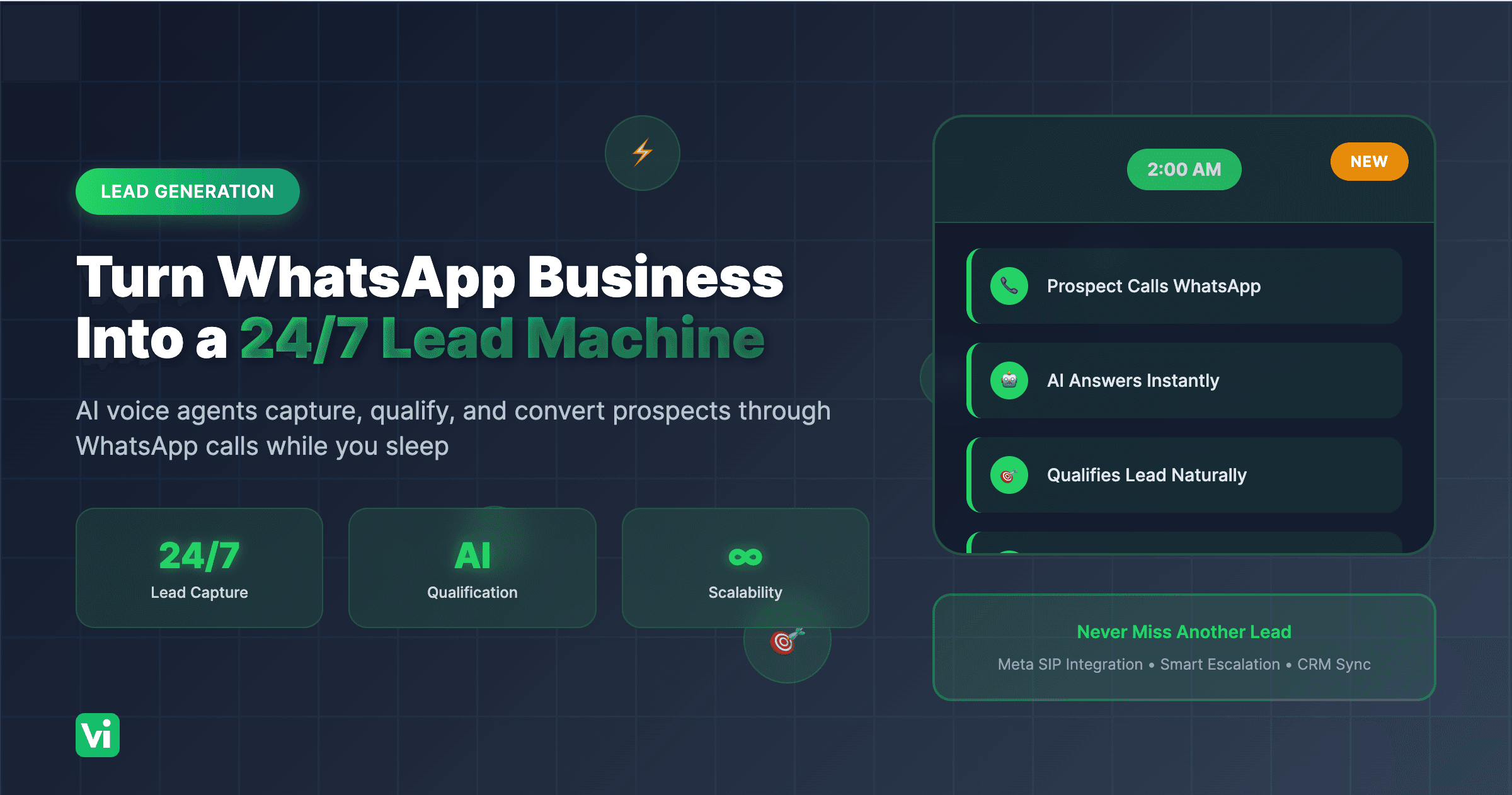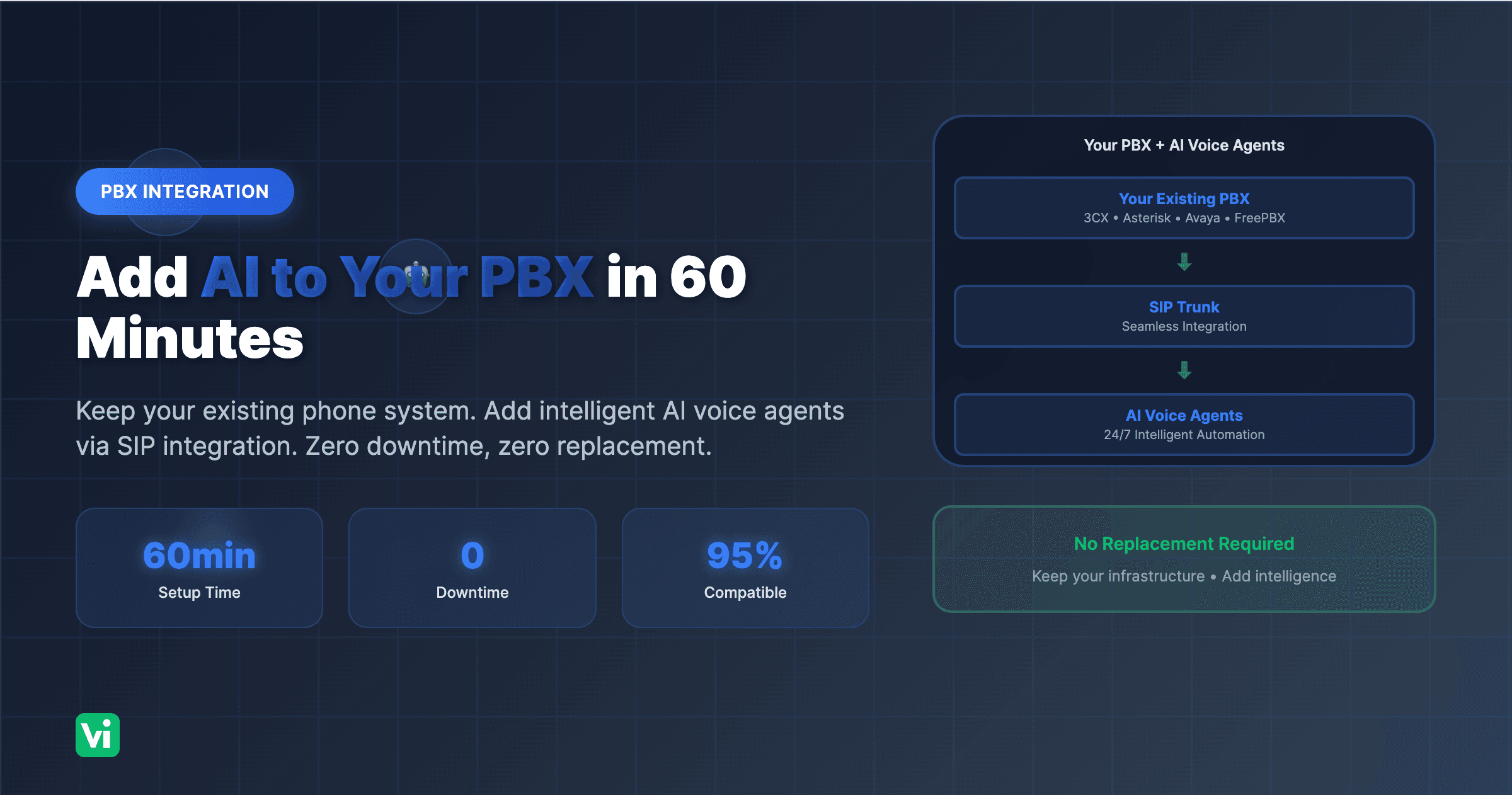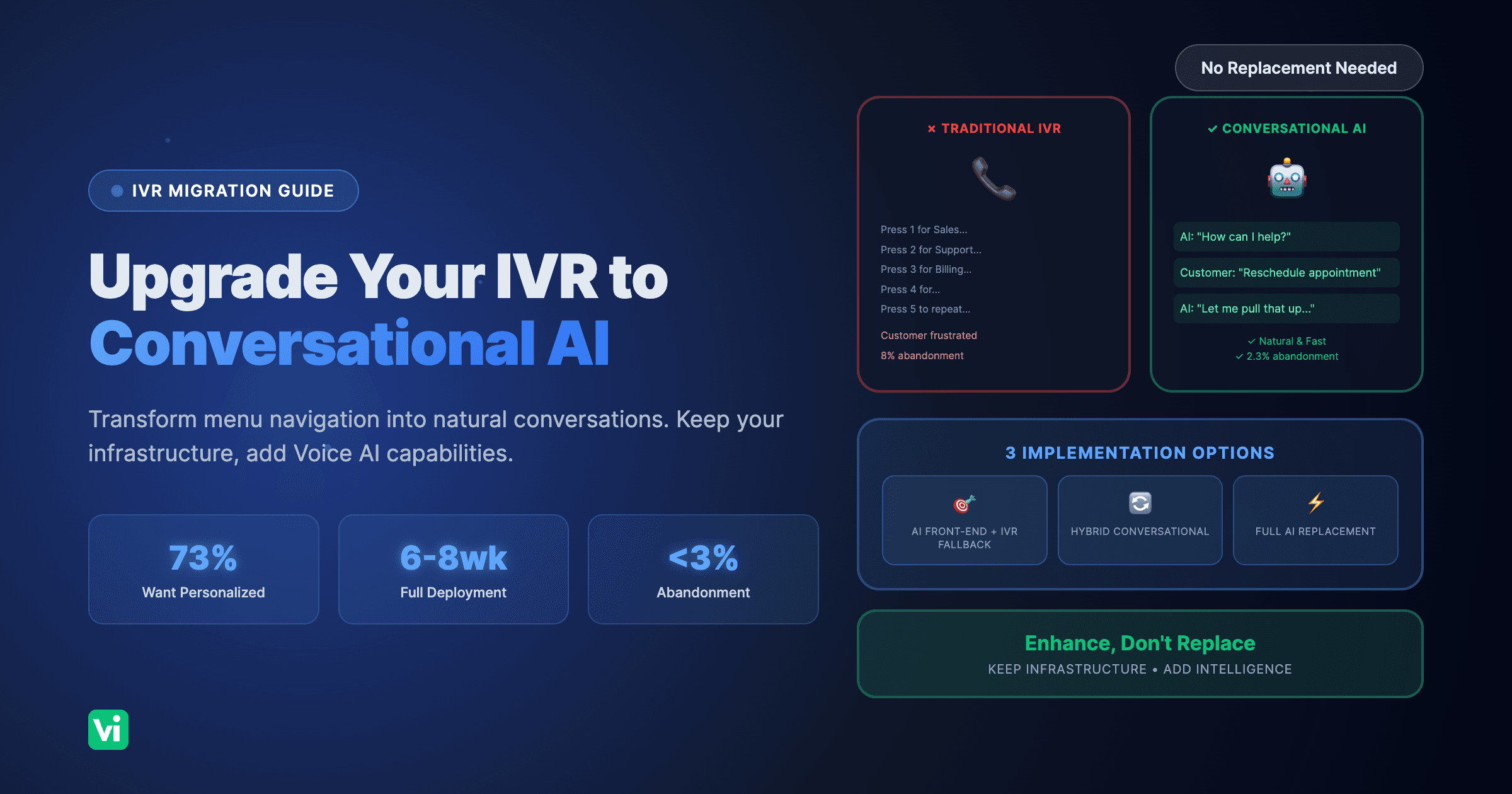WhatsApp has evolved far beyond simple messaging. With over 3 billion monthly active users and 200 million businesses on the platform, it’s become the world’s primary communication channel. But here’s what most businesses are missing: WhatsApp’s voice calling capabilities can now be enhanced with AI voice agents that sound completely human.
The game-changer? Customers can now call your WhatsApp Business number and instantly connect to an intelligent AI voice agent - no downloads, no new apps, no learning curve. They simply open WhatsApp and place a call, just like they would to any contact.
See it in action:Watch WhatsApp AI Voice Integration Demo
How VoiceInfra Makes WhatsApp Business API Integration Simple
What You Need to Get Started
WhatsApp Business API Access Token - From your Meta Business account
Verified Business Phone Number - Already registered with WhatsApp Business
5 Minutes - That’s it. VoiceInfra handles everything else.
The Technical Complexity We Handle For You
WhatsApp Business API voice calling requires sophisticated SIP infrastructure. Here’s what VoiceInfra manages automatically:
Enterprise SIP Infrastructure:
SIP servers at
wa.meta.vcdomain integrationTLS transport on port 5061 with valid certificates
Digest authentication with Meta-generated passwords
WebRTC media processing (ICE, DTLS-SRTP, OPUS codec)
99.9% uptime with global redundancy
API Integration & Security:
Automated SIP configuration on your WhatsApp Business number
TLS certificate management and renewal
Meta’s authentication protocols and compliance
Rate limit management (1,000 concurrent inbound calls)
Regional availability optimization
Why This Integration Matters
3+ Billion Global Users: Meet customers where they already are
Enterprise AI Technology: Multi-provider LLMs, premium voice quality, real-time intelligence
Zero Customer Barriers: No app downloads, no learning curve, no additional costs
VoiceInfra Handles Complexity: Complete SIP infrastructure, certificates, and authentication managed automatically
Simple Setup Process
Step 1: Provide Your Credentials (2 minutes)
Share your WhatsApp Business API access token
Confirm your verified business phone number
Step 2: VoiceInfra Handles Everything (Automated)
We automatically configure your WhatsApp Business number for SIP calling and deploy enterprise AI infrastructure.
Step 3: Go Live (Instant)
Customers can immediately call your WhatsApp Business number and connect to AI agents.
Technical Reference: What Happens Behind the Scenes
This section demonstrates a very simplified overview of the technical complexity that VoiceInfra handles automatically for you.
Call Flow Architecture
Customer WhatsApp Call → Meta (wa.meta.vc) → SIP INVITE → VoiceInfra → AI Agent
API Configuration We Handle
curl -X POST "https://graph.facebook.com/v17.0/{PHONE_NUMBER_ID}/settings" \
-H "Authorization: Bearer {ACCESS_TOKEN}" \
-H "Content-Type: application/json" \
-d '{
"calling": {
"status": "ENABLED",
"sip": {
"status": "ENABLED",
"servers": [{"hostname": "sip.voiceinfra.ai", "port": "5061"}]
}
}
}'SIP Infrastructure We Manage
TLS transport on port 5061 with valid certificates
Digest authentication with Meta-generated passwords
WebRTC media processing (ICE, DTLS-SRTP, OPUS)
Enterprise-grade redundancy and 99.9% uptime
For Complete Technical Documentation:WhatsApp Business API SIP Configuration Guide - Meta’s official documentation covering SIP setup, security requirements, call flows, and troubleshooting.
Real-World Applications
Healthcare & Medical
24/7 Appointment Scheduling: Patients book appointments via WhatsApp voice calls after hours
Insurance Verification AI agents verify coverage and explain benefits instantly
Prescription Refills: Automated handling of routine medication requests
Emergency Triage: Intelligent routing of urgent vs. routine medical inquiries
E-commerce & Retail
Order Status Updates: Customers call WhatsApp to check delivery status
Product Information: AI provides detailed product specifications and availability
Return Processing: Automated return authorization and shipping label generation
Customer Support: Instant resolution of common issues without human intervention
Professional Services
Lead Qualification: AI pre-qualifies prospects before routing to sales teams
Consultation Booking: Automated scheduling with calendar integration
Document Collection: AI guides clients through required paperwork submission
Follow-up Automation: Systematic client check-ins and project updates
Home Services (HVAC, Plumbing, Electrical)
Emergency Dispatch: AI triages urgent vs. routine service requests
Estimate Scheduling: Automated booking of on-site consultations
Service Reminders: Proactive maintenance scheduling and reminders
Payment Processing: Secure payment collection over voice calls
Competitive Advantages
WhatsApp Voice AI vs Traditional Call Centers
WhatsApp Voice AI vs Text-Only Solutions
VoiceInfra WhatsApp vs Other Voice AI Platforms
Cost Efficiency: Why WhatsApp Business API Calling is Remarkably Affordable
1,000 Concurrent Inbound Channels Free: Meta provides massive capacity at no cost
No Telecom Infrastructure Required: Bypass traditional carrier charges and number purchases
Global Reach with One Number: Your existing WhatsApp Business number works worldwide
Customer-Free Calling: Customers use existing data/WiFi, no charges to them
The Bottom Line: You’re leveraging Meta’s billion-dollar infrastructure investment. You only pay for VoiceInfra’s AI processing layer on top of essentially free calling infrastructure.
Advanced Features
Multi-Language Support
30+ Languages: Serve global customers in their native language
Automatic Detection: AI identifies customer language and responds accordingly
Cultural Adaptation: Responses adjusted for regional communication styles
Accent Optimization: Voice selection based on customer location
CRM Integration
Real-Time Updates: Customer information synced during calls
Call Logging: Complete conversation records in your CRM
Lead Scoring: Automatic qualification and priority assignment
Follow-up Automation: Triggered actions based on call outcomes
Advanced Analytics
Conversation Intelligence: Identify trends, complaints, and opportunities
Sentiment Tracking: Monitor customer satisfaction in real-time
Performance Metrics: Track resolution rates, call duration, and outcomes
ROI Measurement: Calculate cost savings and revenue impact
Workflow Automation
Appointment Booking: Direct integration with scheduling systems
Payment Processing: Secure transaction handling during calls
Document Generation: Automatic creation of quotes, contracts, and invoices
System Updates: Real-time synchronization with business applications
Frequently Asked Questions
Q: What are the WhatsApp Business voice calling rate limits?
A: WhatsApp Business API allows up to 1,000 concurrent inbound voice calls per phone number. Rate limits may vary by region and account tier. Enterprise accounts may have higher limits.
Q: How much does WhatsApp Business voice calling cost?
A: WhatsApp Business inbound voice calling is free. More details can be found on Meta’s website.
Q: What SIP codecs are supported for WhatsApp Business calling integration?
A: The supported codec is Opus.
Q: How do I handle call recording and compliance for WhatsApp Business calls?
A: VoiceInfra provides built-in call recording with configurable retention policies. All recordings include metadata for compliance auditing and can be exported in standard formats.
Q: Can I use multiple WhatsApp Business numbers with the same AI voice agent?
A: Yes, VoiceInfra supports multi-number configurations where multiple WhatsApp Business numbers can route to the same AI agent or different specialized agents based on business logic.
Q: Do I need to manage SIP servers, certificates, or technical infrastructure?
A: No. VoiceInfra provides fully managed SIP infrastructure, handles all TLS certificates, manages authentication with Meta, and optimizes media processing. You just provide your API token and phone number.
Q: How do I get a WhatsApp Business number for voice AI calling?
A: You need to register your business phone number with WhatsApp Business and complete Meta’s business verification process. Once verified, your existing business number can be used for both messaging and voice calling through the WhatsApp Business API.
Q: How long does it take to set up WhatsApp Business voice AI calling with VoiceInfra?
A: Setup typically takes 5-10 minutes once you provide your WhatsApp Business API access token and verified phone number. VoiceInfra handles all the technical configuration automatically, so you can start receiving AI voice calls immediately after setup.
Ready to transform your customer communication with WhatsApp voice AI?
Click here to book a demo and get started in minutes!
VoiceInfra abstracts all the technical complexity of WhatsApp Business API SIP calling, making enterprise-grade AI voice technology accessible to businesses of all sizes. We handle the SIP servers, TLS certificates, Meta authentication, and WebRTC optimization - you just provide your API token and start taking calls.